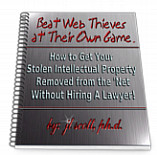jl scott, ph.d., Publisher
Online Business Trade Journal™
What is W3C?
“The World Wide Web Consortium (W3C) is an international community that develops standards to ensure the long-term growth of the Web.” I didn't know that.
What I did know is that various people have griped at me for not being W3C compliant in my web site designs. And, frankly, all it did was aggravate me.
I full well remember back in the Stone Age of web site building, what a horrible time I had. I had to check for compatibility with all the browsers, for all the different resolutions people used on their computers and I'm sure there was more. I was constantly tearing my hair out over it.
However, somewhere along the line, most of those problems faded away. Since I worked in Firefox, all I really checked was Internet Explorer (IE) because it's always done weird things to web pages.
I'm sure my annoyance with being told I need to be “W3C compliant” was two-fold. First, that word “compliant” automatically strikes resistance in me. My question was always, “Who says?” Second, I didn't want to go back to all that hair pulling.
I had gotten used to doing things pretty much however I wanted to without it causing big problems. For instance, I long since stopped worrying about nesting tags in order. I stopped using close paragraph tags because they weren't needed, and I didn't tell every single paragraph what font to use. Once did the job - until I wanted to change the font.
Apparently not so with W3C. All of the above, along with those stupid span tags all over the place simply, in my opinion bloated the code. And, I still believe that.
In working with Word Press for the Chamber web site, I had all kinds of problems! The damn thing would actually change my code after I shut it down. I spent hours re-doing things.
I think my biggest frustration is that I simply don't have the time to run an organization such as Chamber of Commerce - on the Web™ and learn all over again how to build a web site. There are only so many hours in my day and I won't allow members to be ignored while I'm back at Web Site Building 101.
However, a member of Chamber of Commerce - on the Web's™ Advisory Council explained it to me, last week. John Zinda had to bail me out several times when I had problems with the Chamber web site. It always seemed to be a browser problem.
Below is what John wrote to me. I'm sharing it with you in the hope it will explain things to you if, like me, you need to understand.
The way different browsers display web pages has been a problem for a long time, and it will not get better soon. That is just my opinion, but here is my reason.There are more web browsers than you can shake a stick at, and it is getting worse. Most designers only take into consideration IE, Firefox, Chrome and Opera. The operating system, whether it be Windows or Mac, will display differently, and now we have the 32 bit versions vs. the 64 bit versions of the operating systems to contend with. Also there are issues with screen resolution on the desk top, iPad and various cell phones using the Web.
To help bring all this mess into a common way of displaying information W3C has been the group that is working on standardizing how displays are supposed to be implemented. The site is very tech heavy, but here is the link:
To add to the problem for designers, many people are not updating their browsers and thus they aren't getting the full benefit of the newest HTML and CSS standards. The biggest contention is with people and companies still using IE6 and even IE7. There are many reasons for this, but that doesn't help the designers.
The type of DOC Type that we use in the head of our web page will also affect the way a browser renders a page. You can see a list of Doc Types at the W3C site.
There is another web site that I use often to learn the correct way for implementing code. It is W3Schools and has good tutorials.
As far as tags getting moved around by Wordpress ... This happens with other content management systems also, and is mainly caused by the type of editor we are using in conjunction with our management system.
With my Joomla site for an example I have the option for no editor and that is what I use as, then, I have just a blank entry area much like you will see with note pad. Since there isn't an editor to automatically enter code for me, it doesn't change anything I have entered.
I know this was a bit long and probably didn't relieve any of your frustrations but I wanted to give you my take. While I believe time will solve these issues we all have to struggle with the problem for now. Many designers are deciding to not support older browsers and that would speed up the process of compatibility, but it might loose some visitors.
John Zinda
www.PuzzleAttic.com
- Blog Category:
- Tags:
- jlscott's blog
- Login to post comments
Article Copyrights

These
works are licensed under a
Creative Commons Attribution-No Derivative Works 3.0 License
To re-publish articles by jl scott from this site, please include the following byline - with live links - after each article you use.
-----> Begin
* dr. jl scott is the Founder of Chamber of Commerce - on the Web™ http://www.ChamberofCommerce-ontheWeb.com - and also the publisher of the Online Business Trade Journal™ - the blog that keeps you up to date with online business coming of age. Visit: http://www.OnlineBusinessTradeJournal.com
-----> End