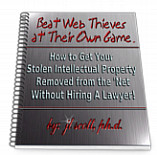jl scott, ph.d., Publisher
Online Business Trade Journal™
Article Copyrights

These
works are licensed under a
Creative Commons Attribution-No Derivative Works 3.0 License
To re-publish articles by jl scott from this site, please include the following byline - with live links - after each article you use.
-----> Begin
* dr. jl scott is the Founder of Chamber of Commerce - on the Web™ http://www.ChamberofCommerce-ontheWeb.com - and also the publisher of the Online Business Trade Journal™ - the blog that keeps you up to date with online business coming of age. Visit: http://www.OnlineBusinessTradeJournal.com
-----> End